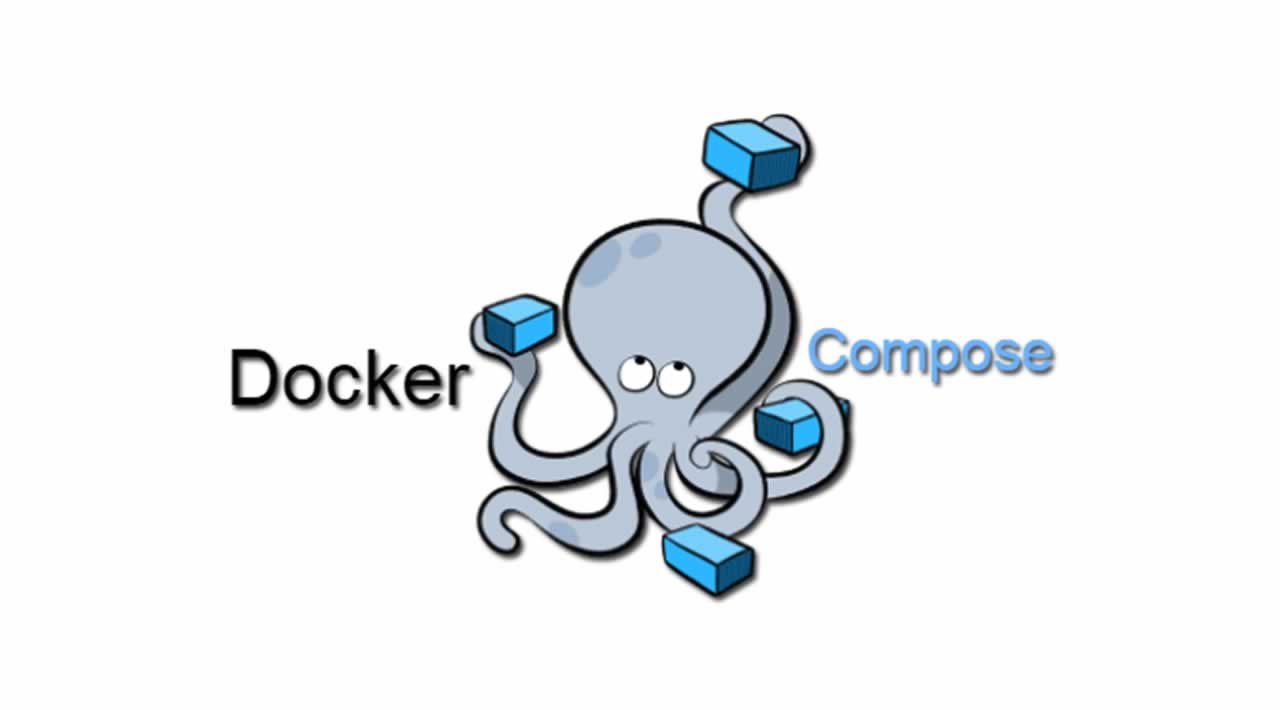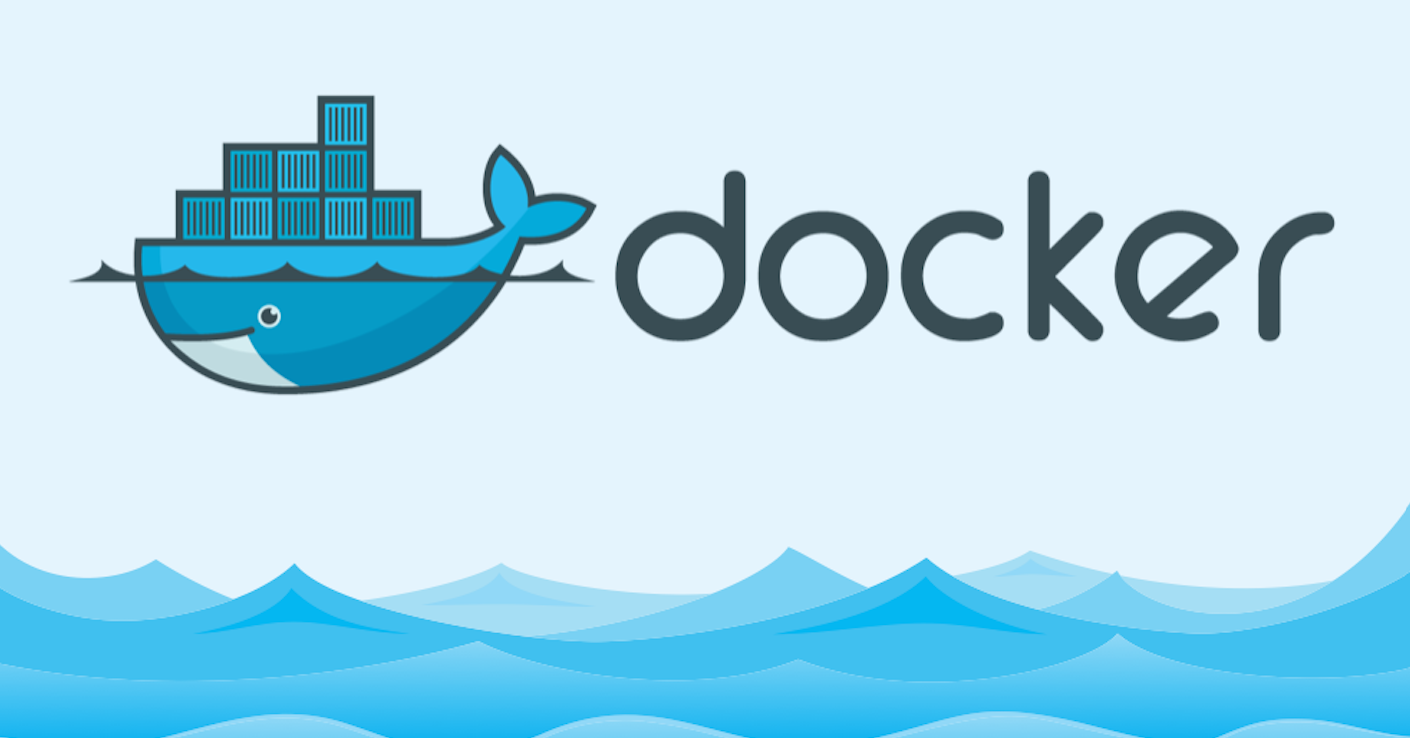Dockerfile 알아보기
Written by
성기동
on
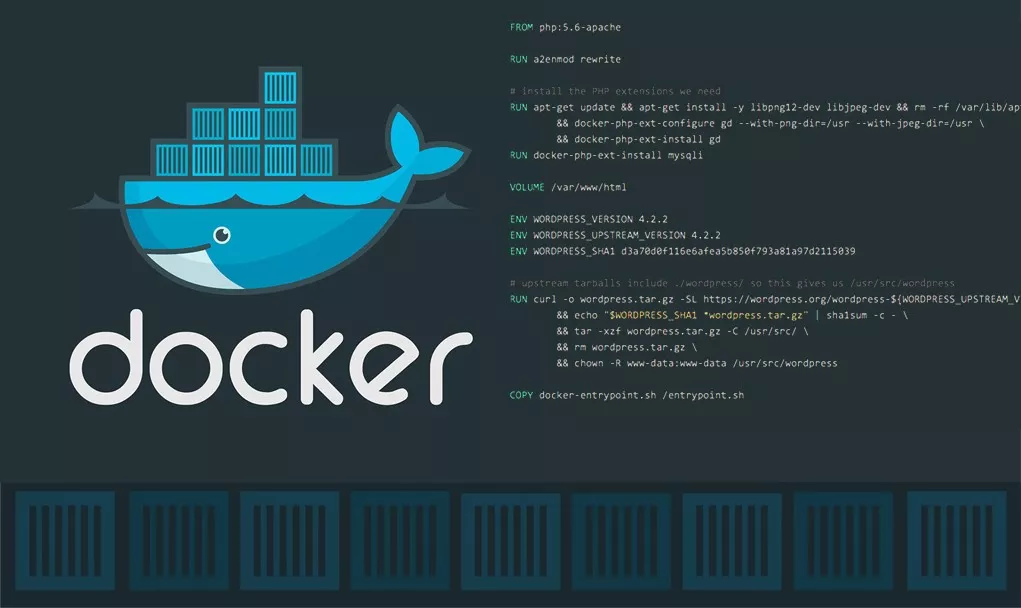
Docker-Compose를 사용하면 컨테이너 실행에 필요한 옵션을 docker-compose.yml이라는 파일에 적어둘 수 있고, 컨테이너 간 실행 순서나 의존성도 관리할 수 있습니다.
version: "3"
services:
# django container
django:
container_name: backend # 컨테이너명
build:
context: ./backend # docekr build 명령을 수행할 경로
dockerfile: Dockerfile # 실행할 Dockerfile의 경로
ports: # 외부와 내부를 연결할 Port
- "8000:8000"
# environment:
command: ["python3", "manage.py", "runserver", "0:8000"] # Dockerfile의 CMD보다 우선적으로 실행되는 명령
volumes: # 컨테이너에서 호스트 폴더의 폴더와 마운트
- ./backend:/backend
# web container
web:
container_name: frontend # 컨테이너명
depends_on: # web 이미지에 대한 컨테이너는 redis, db, django가 생성되고, 시작되기 전에는 빌드되지 않음.
- django
build:
context: ./frontend # docekr build 명령을 수행할 경로
dockerfile: Dockerfile # 실행할 Dockerfile의 경로
ports: # 외부와 내부를 연결할 Port
- "3000:3000"
# environment:
command: ["yarn", "start"] # Dockerfile의 CMD보다 우선적으로 실행되는 명령
volumes: # 컨테이너에서 호스트 폴더의 폴더와 마운트
- ./frontend:/frontend
Dockerfile
Django Dockerfile
FROM python:3.8-slim-buster AS builder
RUN apt-get update && \
apt-get install -y gcc default-libmysqlclient-dev libjpeg-dev
WORKDIR /djangoproject
COPY requirements/ /djangoproject/requirements/
COPY requirements.txt /djangoproject
RUN pip install -r requirements.txt
COPY . /djangoproject
ENV PYTHONUNBUFFERED=1
EXPOSE 80
CMD gunicorn \
--access-logfile - \
backend.wsgi:application \
--bind 0.0.0.0:80 \
--max-requests 1000 \
--max-requests-jitter 50
React Dockerfile
FROM node:13 as builder
WORKDIR /reactproject
COPY . /reactproject
RUN yarn
RUN yarn build
FROM nginx:1.17-alpine
RUN rm -rf /etc/nginx/nginx.conf
COPY conf/nginx.conf /etc/nginx/nginx.conf
COPY --from=builder /reactproject/build /usr/share/nginx/html
EXPOSE 80
ENV REACT_APP_API_HOST=$REACT_APP_API_HOST
CMD ["nginx", "-g", "daemon off;"]